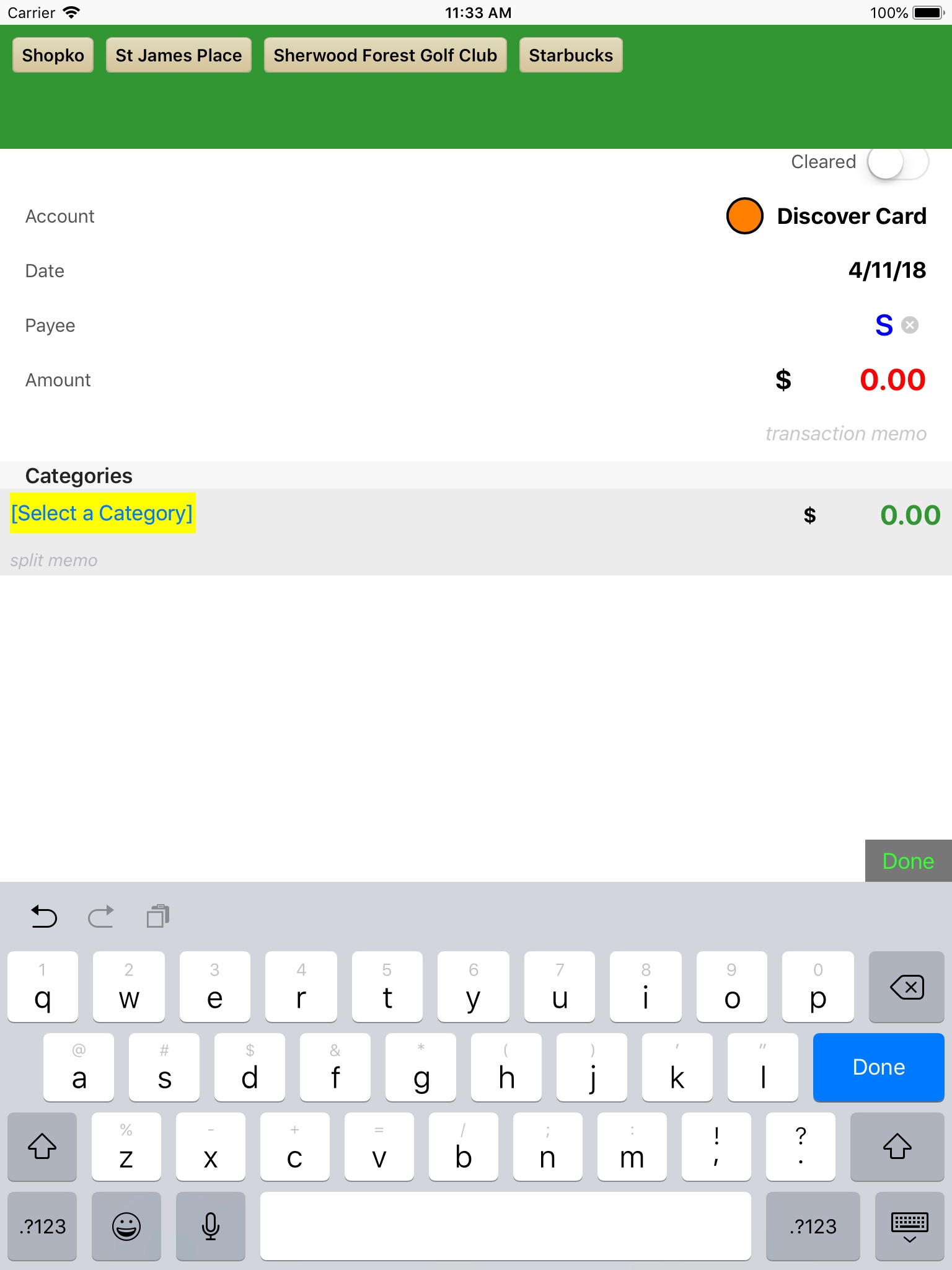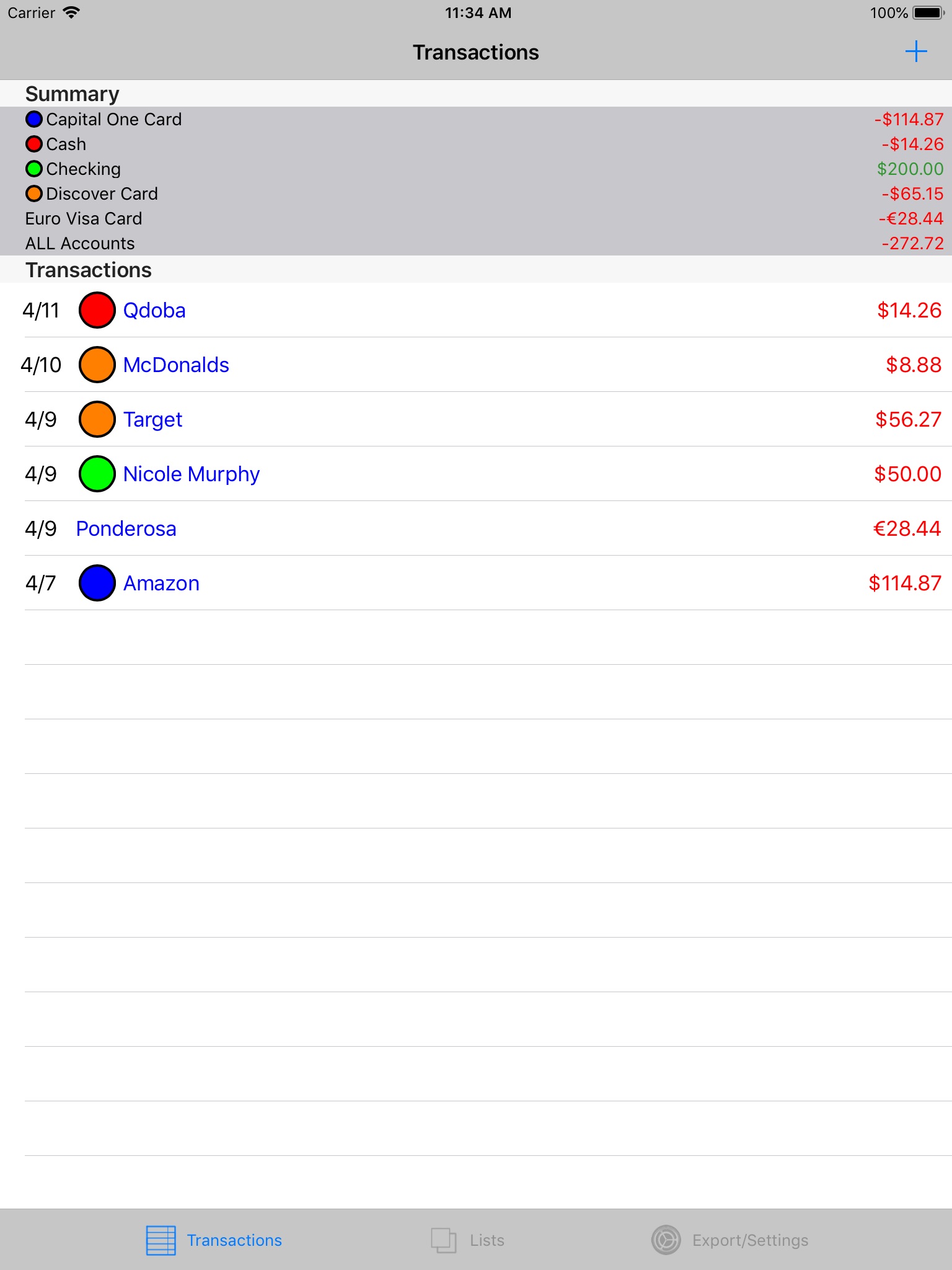iQIF app for iPhone and iPad
4.4 (
9584 ratings )
Productivity
Finance
Developer:
Eric Schramm
0.99 USD
Current version:
3.5.3, last update: 6 years ago
First release : 17 Aug 2010
App size: 20.08 Mb
Dissatisfied with the official Quicken iOS apps and only need to enter receipts on-the-go? Looking for a solution for entering Gnucash transactions on the go? iQIF is perfect for you. We now support importing of .gnucash XML export of Accounts!
iQIF allows you to effortlessly create transactions on your iOS device and when ready, export them via a QIF file which can be imported by Quicken, GnuCash or any other money managing application. It is NOT a bloated pocket version of a money managing application, but simply a mobile transaction-creating interface (i.e. it does not sync both ways with Quicken). Hopefully others will have found this as useful as I have. Please note that your desktop finance application must be able to import QIF files.
KNOWN ISSUES:
- PLEASE VERIFY YOUR VERSION OF QUICKEN CAN IMPORT QIF FILES BEFORE PURCHASING. There are some newer versions where Intuit has been trying to deprecate the use of the QIF format in favor of the proprietary OFX format. DOES NOT WORK WITH QUICKEN ESSENTIALS.
*** PLEASE CONTACT ME PERSONALLY WITH PROBLEMS BEFORE GIVING UP ON iQIF - Unfortunately I cannot contact those who leave reviews expressing dissatisfaction, but in many cases I might have been able to remedy the issue and possibly help others having the same issue. ***
Pros and cons of iQIF app for iPhone and iPad
iQIF app good for
Ive been using this program for a couple of months now and think its great. Its small quick and lightweight. I use it to keep track of all my daily expenses while Im about town. The latest version (2.0) brought in a host of new features that makes it even friendlier. One button push to email all transactions to myself so that I can import them into Quicken. Not full of pretty graphics but this app doesnt need them!
It does what I want which is record transcations on my iPod Touch4 in a convenient way, attaches the QIF file to an email which lets me save and import into the Quicken program on my laptop. As long as you name the accounts the same on both appliactions it imports the transaction details, the category and the tag into Quicken perfectly.
What a time saver to be able to export my categories from Quicken to iQIF! Also great that it remembers the payees so you dont have to re-enter.
If you have a "Cash" account in Quicken iQIF is a great way to record all those little cash expenditures without waiting to go home and boot up the computer or hold on to a wad of receipts until I can go through them at home. (How much did I spend on coffee today?)
A nice addition would be to be able to have a field in iQIF for a comment description about the transaction and have that transfer to the appropriate Quicken field along with the rest of the info.
Good app. Thanks for developing it.
Just what I wanted. Works with Quicken 2011. I no longer need scraps of paper to write down my cash expenses. Thanks for a simple and useable app.
Frustrated by quicken 2014? Enter transactions and the fly and import to quicken. Easy to use. Love this app
Some bad moments
I tried to import a file from iQIF and the values were all zero when I imported into my Banktivity
great idea and Im glad that the other four reviewers like it; however, it doesnt work for me. I export the qif file, via email, and when the email arrives, theres no attachment to import into quicken.
so that makes it pretty worthless.
Just purchased this app when looking for a way to record transactions on the go. Tried the Export feature and was a little concerned at first when Quicken said that it couldnt import QIF data into checking or credit card accounts, but when I told it to go ahead anyway, it worked perfectly. If it continues to work this well, I will be a very satisfied customer.
I had the same issue with the file not emailing to me, but a quick email to Eric, and now I am using this app with no problem. It is easy and convenient and I got a quick and speedy resolution to my technical issues.
Ive been using Quicken for nearly 20 years and never been able to accurately keep track of cash expenditures. Now I just enter them into my iPhone and email them to myself once a week for import into Quicken. Works great. Could use some editing ability, but thats a minor lack.
Theres nothing good to say about this app... It blows. Just bought a moment ago and I cant sync the transactions I added into quicken. I want a refund.
Usually iQIF iOS app used & searched for
quicken mobile app,
quicken mobile,
quicken app,
and other. So, download free iQIF .ipa to run this nice iOS application on iPhone and iPad.